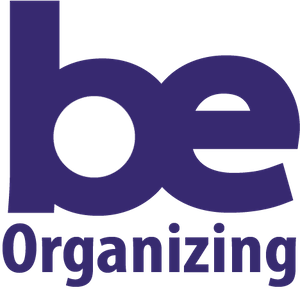Get Your Contacts in Order with These Simple Tips
Remember when you used to have your contacts jotted down in an address book? Perhaps you’re not quite as old as we are, but we can tell you – it’s far from efficient.
Fortunately, you don’t have to worry about this in the digital age. Below, you’ll find three tips to make digital contact organization even easier to achieve.
Unify Your Contact Library
It’s always easier to stay on top of organization when everything is in one place. Make sure your contacts are stored together in a centralized digital library. You can always make different groups within this library – family contacts and work contacts, for example – but you need one unified location in which to keep everything tidy.
Get Rid of Those Duplicates
With everything now in one place, it’s time for a bit of housekeeping. You’ve probably got some duplicate contacts in there, so get rid of these before you continue. You also may have some fragmented contacts – David Work, David Email, David Home, or similar. Merging these will help to keep everything neat and navigable.
Google Contacts is good for this. There’s a great merge function on this app that will work across all mobile devices, making the process super easy.
Deny Contact Permissions for Apps
Third-party apps sometimes post their own contacts into your contact list, confusing the situation. Put a stop to this immediately. If you use an iPhone or Apple device, head to Settings, then Privacy and finally Contacts to switch this annoying feature off. For Android devices, head to the Contacts app, then open Settings and set the feature to ‘off’ in Accounts.