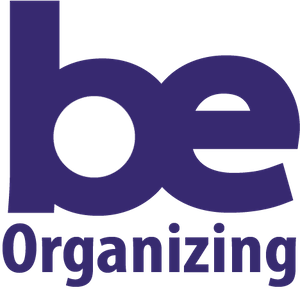Take Control of Your Home Screen, Get Your Phone Apps in Order!
Let’s talk about apps on your phone. Apps are great, providing us with all the smart tools necessary for daily life and work. But they do have a tendency to get out of hand. Take back control of your phone home screen with these digital organizing tips.
Delete the Apps You’re Not Using
Be honest, which apps don’t you use anymore? There are probably quite a few of them. Perhaps these are apps you got bored with, or maybe you downloaded a few similar apps to find the best option. Whatever the reason for this surplus, it’s time to say goodbye – delete these spare apps!
Offload the Apps You’re Not Ready to Part With
Ok, we understand… there might be a few apps that you’re not quite ready to delete just yet. You want to keep these apps close at hand, just in case you need them. If you’re using iPhone, you can find the “Offload Unused Apps” feature in Settings. Go to Settings, then General, then iPhone Storage and choose Offload Unused Apps. You’ll keep all your data and files from the app, but you’ll save yourself some much-needed space on your device. When you need to use the app again, just re-download it and you can pick up where you left off.
Sort Apps into Folders
You don’t need to let apps take over your desktop or home screen. Make folders according to categories – exercise, mindfulness, or work. Create alphabetical folders if you prefer, or folders based on the app icon’s color.
Arrange Folders By Use Frequency and Category
Keep your folders where you can easily find them. Consider putting your most often used apps and app folders on the first home screen page, or at least in an easily accessible position. You might want to arrange your folders on different pages of the home screen according to a category too. Your main home screen page could have your most used apps and app folders. Another home screen page can have all your apps you use for work or other general category.